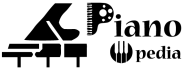The Brand New Synthesizer Arturia MicroBrute – Review (2024)
The newest member of the Brute family of synthesizers is the Arturia MicroBrute. The younger sibling of the acclaimed contemporary classic, MiniBrute Synth. It is a modern and beautiful synthesizer. The Arturia MicroBrute is smaller in size but still has Arturia’s multiple wave oscillator with wave-shapers, the renowned Steiner-Parker filter, and pure analog sound. Making sure that the Arturia MicroBrute Analog Synthesizer sound can compete with any analog synth on the market required no quick cuts.
About Arturia MicroBrute Synthesiser
New Components Step sequencer: To create patterns, Arturia MicroBrute has incorporated a new step sequencer. This simple step sequencer is evocative of the Oberheim DS-2a and the Sequential Circuits Pro One’s uncommon and vintage sequencers.
Updated Sub-oscillator: The new sub-oscillator has the capacity to mix in a 5th up harmonic as well as add an octave down. This enables this synthesiser with a single oscillator to sound like a monster with several oscillators.
Mod Matrix: You may route three modulation sources ENV, LFO, and Keyboard CV from the Mod Matrix patchbay to any one of six modulation destinations. Numerous sound-making options are made possible by this semi-modular capacity. The MicroBrute is the smallest and most potent analog synth currently available, and it is expected to raise the bar for both the sound and cost of analog synths.
For a long time, Arturia was regarded as a small software house that specialized in producing high-quality software replicas of both vintage and contemporary synthesisers. This has long been, and still mostly is, the company’s main source of income. However, Arturia made its foray into the vast field of hardware synthesis with the introduction of the Arturia Mini Brute analog synthesizer in 2012.
Arturia now has more hardware synthesiser options than ever thanks to the MicroBrute mod release. The obvious query is, of course, “Can the MicroBrute live up to the legacy of its elder brother?” The Arturia MicroBrute review confirms that it has many design features as also stated in the Arturia Mini Brute review, as will anybody who is familiar with both devices. The main difference is that the Arturia MicroBrute has roughly half the footprint of the MiniBrute and includes tiny keys that cover two octaves to compensate for the lower size.
The hardware synthesizer’s single oscillator and multi-waveform setup allow it to combine various sawtooth, square, and triangle waveforms with different pitches. This configuration was also adopted, and very successfully, by the ever-popular Roland SH-101.

Since you aren’t mixing several separate detuned oscillators to produce one big, enormous sound, having a single oscillator obviously restricts how “massive” you can make the sound. All of this is not to argue that the Arturia MicroBrute is weak; just the opposite, in fact. Under the hood, the MicroBrute has some really impressive technology, including a powerful capacity to modify the characteristics of the oscillator sounds itself.
The Arturia MicroBrute analog synthesizer sounds massive and looks tiny. The synthesizer MicroBrute is a powerhouse of pure analog sound. Despite Arturia brute being small, it is packed with features. Just analog. Despite being new, the MicroBrute continues the award-winning legacy of its larger sibling, the MiniBrute.
The Korg MicroBrute was created to be compact while maintaining incredible sound quality. This machine is a powerful powerhouse synthesizer that elevates your sound to a new level thanks to its superior interconnect ability through MIDI, USB, CV/GATE, and 100% pure analog voice route.
Check Out: Best Synths for Ambient Music
You’re looking at one of the most user-friendly and distinctive-sounding synthesizers we believe money can buy if you’re new to synths. And if you’re a synth veteran, we think it won’t have escaped your attention that MicroBrute is also a seriously capable semi-modular sequence-able beast. Just wait till you hear the sound.
There are no menus, presets, or other obstacles in the way of your ability to live-sculpt your sound. Every time you turn it on, MicroBrute not only gives you the tools to create, perform, and be wholly original it does it with incredible sound quality. The keyboard can be potentially brutal and analyze audio. You can organize analog equipment, and add a new LFO and Envelope Generator to your modular.
Connect to your DAW to create complete recordings. Open your door, connect to your Drum tracks, and perform the entire set. It is little in terms of size and cost, but enormous in terms of sound and potential.
- 100% Analog Audio Signal Path
- Steiner-Parker Multimode Filter (LP, BP, HP)
- Voltage Controlled Oscillator with new Overtone Sub-Osc, Oscillator Mixer (Sub, Sawtooth, Square, Triangle)
With the Brute guide, we’ve had so much fun and now it’s your time. An instrument designed to be performed as a synthesizer. The melody is a saw-tooth wave with significant bandpass filtering and ultra-saw modulation. The live recording of the filter sweeping was processed afterward. Later, the opening melody was twice recorded with additional sub-overtones.
A track that combines electro and hip-hop and examines the potential of MicroBrute as a lead synth (using 2 voice lead parts and modulation on both the PWM and Metalizer via the MOD Matrix). The kick/snare/clap/hat were the only noises that weren’t created with MicroBrute. This slow house/disco track is entirely made up of Microbrute sounds (except for the drums). This is a sampling of the variety of sounds that may be produced using this power, ranging from deep basses to bubble pops, sequenced acid-like synth lines to distorted effects.
Related: Best Synthesizers for Beginners Guide
However, using a synthesiser involves more than merely pressing a few keys on a keyboard to select settings already saved by another person. If achieving that was the aim, you may be considering accordions or purchasing a keyboard at a department store along with socks, milk, and toilet paper. You, however, are not, as you are more imaginative than that.
The Arturia MicroBrute reviews acknowledge that the overall design is quite practical and gives you access to all of the necessary features. There is no menu digging involved here, and the majority of the finest sounds you may create while using this instrument will come from being willing to try at every stage (like with many hardware synthesizers). The oscillator controls are located in the top left corner of the synth control surface.
From this point, you may modify the characteristics of the sounds being played as well as the degree to which waveforms are blended into each sound. The filter module is on the right, where you may experiment and change different filtration parameters to get a more sophisticated result and textural sound. The mod matrix part is located past here on the far right side of the synth. Microbrute patch cables may be used to adjust a variety of sound settings and effects here.
Although it isn’t nearly as sophisticated as other, more intricate synthesizers and modules, this is still a great addition. The remaining features of the synth, including the LFO settings, the envelope, and the sequencer, are located on the lower portion of the control surface. The synthesizer keyboard’s many features play a significant role in producing high-quality sounds, so if you want to completely master it, you’ll need to spend some time experimenting with them.
Check Out: Best Digital Pianos for Intermediate Players
Of course, if the little keys are too small to play with any enjoyment, none of this really matters. In this part, we’ll examine the Arturia MicroBrute’s playing experience as we know this is an often argued topic. For experienced keyboardists, in particular, sitting down for the first time with a small keyboard might be intimidating.
The fact that synthesizers and MIDI controllers have been using small keys for a long now, however, means that for many people, miniature keyboards are already considered standard equipment. The two-octave keybed is very playable, however, the plastic molded keys slide quite a bit, both up and down. While most people won’t find this to be a deal breaker, it is annoying and many will find it to be at best distracting and at worst performance-impairing.
It isn’t quite fair to call out the Arturia MicroBrute in this aspect because stability problems with these kinds of keys are fairly widespread, but we do wish the keybed was a little bit more solid. The actual keys don’t seem to be either aftertouch or velocity sensitive. Since many people find playing this device to be impossible, it is advised for those players to use a separate MIDI keyboard controller.
The Arturia MicroBrute review also acknowledges that it contains almost all of the connectors you could possibly need in a hardware synth. Pitch and gate out, gate in, audio line out, stereo headphone jack, single input jack, and MIDI in are all included in the MicroBrute. The USB B MIDI connection is the last option for connecting to a computer or mobile device. The ability of the MIDI connection to convey pitch bend, modulation, and sensitivity/velocity data polyphonically are one of the connections’ most notable features (the synth itself is monophonic, of course).
Regardless of how “niche” a feature it may be, we wish more synthesisers would have this. It’s crucial to remember that the front panel’s patches are on the far right and that there is a CV connection for interacting with other synthesizers and sequencers.
Also check: Best Digital Pianos Under $5000

Features
- The Arturia Microbrute offers a path of 100% analog audio on the keyboard.
- It has a Multimode Steiner-Parker Filter (LP, BP, and HP).
- There is a new Overtone Sub-Oscillator, Voltage Controlled Oscillator, and Oscillator Mixer (Sub, Sawtooth, Square, and Triangle).
- You can create shimmering sawtooth waveforms using an ultrasaw.
- USB MIDI In/Out, 1/4-Inch Audio Output, and 1/8-Inch Headphone Output, together with a 5-Pin DIN connection for MIDI In are all present on the Arturia Microbrute.
Sounds of Arturia MicroBrute
Before we go into the noises this monster can produce, it should be made clear that the term “Brute” from the MicroBrute review is not just a marketing gimmick. This synth is down and nasty, and the sounds it generates reflect that in all confidence. It’s not the synth for your lovely, ambient keys and crystalline leads. The fact that it is quite tough to create sounds like a PWM sound or an old analog ARP is one side consequence of this identity that we didn’t enjoy.
In the Arturia MiniBrute vs MicroBrute and MicroBrute vs MiniBrute, the MicroBrute is still the best. When you let the MicroBrute flow where it wants to during the design process rather than fighting against it, the MicroBrute vs the Arturia MiniBrute analog synthesizer, MiniBrute performs at its very best.
- 100% Analog Audio Signal Path
- Steiner-Parker Multimode Filter (LP, BP, HP)
- Voltage Controlled Oscillator with new Overtone Sub-Osc, Oscillator Mixer (Sub, Sawtooth, Square, Triangle)
Arturia MicroBrute Synthesiser was able to produce a genuinely distinctive, guttural bass sound that was unlike anything ever heard before, especially for a device in this price category, even after only a few minutes of experimentation. This just serves to highlight how profoundly simple the MicroBrute’s controls and synthesis engine appear to be.
At the conclusion of the session, Arturia found us craving more. The MicroBrute takes around 15 minutes to warm up after being exposed to cooler temperatures; while we didn’t directly encounter this, many reviewers have. The instrument takes at least this long to lock into the key, and there are multiple distinct tracking faults that are common immediately at launch, according to users.
Also Read: Korg B2 Review: Does it Plays Like a Real Piano?
Specifications
- It has a MicroBrute synthesiser and a Monophonic synthesizer.
- The Analog Microbrute is 100% Analog audio signal path.
- There is Steiner-Parker 2-pole multimode filter (Low Pass, Band Pass, and High Pass).
- Analog Voltage Controlled Oscillator
- It features an Oscillator Mixer (Overtone, Sawtooth, Square, Triangle, audio in panel), and an overtone sub-oscillator/5th generator.
- The signal enhancers are Pulse Width Modulation, Ultrasaw generates fat sawtooth waveforms while the Metalizer brings in extreme harmonics.
- The Brute Factor delivers saturation and rich harmonics. LFO with 3 waveforms (sine, sawtooth, square), LFO can free run or sync to an arpeggiator ADSR envelope generator.
- The Keyboard tracking of the VCF cutoff is present.
- Arturia Korg MicroBrute is a 25-note mini-key keyboard.
- Mod wheel assignable to cutoff or LFO amount.
- The pitch wheel bend range is selectable via software.
- You can select octaves from -2 to +2 octaves.
- There is an external analog audio input.
- The CV In jacks: Pitch, Filter, sub-harmonics, pulse width, Metalizer, and saw animator.
- The CV Out jacks: pitch, envelope, LFO.
- According to the brute guide, it has MIDI In with 5 pin DIN connector.
- Only one USB MIDI In/Out.
- There is a 1/4 audio output and 1/8 headphone output.
- The Full-functioned step sequencer has 8 memories.
Pros
- The Microbrute has an amazing feature set considering the cost
- Despite the single oscillator, the sound quality is excellent.
- The entire appearance and feel are excellent.
Cons
- The keyboard has tiny keys
- It’s somewhat pricey.
Competition
Since Arturia Microbrute is still a relatively new player in the hardware synthesizer business, they are up against several established companies who have been manufacturing keyboard synthesizers for far longer than the French software firm has. In this part, we’ll examine a few MicroBrute competitors, beginning with the MiniBrute, the MicroBrute’s older brother. Many companies are competing with one another to outperform one another in order to keep their market leadership. The contest’s keyboards are;
Arturia MatrixBrute Analog Matrix Synthesizer vs Arturia Microbrute
Possibly the most powerful analog monophonic synthesizer ever is MatrixBrute! The MatrixBrute is a dream machine for anybody interested in building their own sound palette since it is as adaptable as a modular system while still having presets. The unique modulation matrix at the center of the MatrixBrute lets you design your own routings. You may create a unique sound palette that will stand out in any mix! You may also access your presets via the matrix.
So enter the stage and choose quickly from any of the 256 presets! There are no uncomfortable selection windows or menus; everything is available right away. The matrix is also designed to program and play sequences as if that weren’t enough. Not your typical step-sequencer, this one. Its capacity to serve as a source for modulation allows sounds to develop in melody and texture exactly as you desire.
- 49-key Analog Synthesizer with Dual Brute-series Oscillat Sections
- CV MIDI Integration
- 64-step Sequencer
MiniBrute 2S Semi-modular Sequencing Synthesizer vs Arturia Microbrute
Synthesis through brute force is back. Semi-modular Monophonic Analog Synthesizer with Sync Connectivity, a 4-mode Filter, a 48-point CV Mod Matrix, and 64 steps of sequencing.
- Analog Synthesizer with 2 VCO's and 2 LFO's
- Steiner Parker filter with 4 modes: Low Pass, High Pass, Band Pass, Notch
- 1 ADSR envelope and 1 AD envelope
Arturia Polybrute Synthesizer Dual-filter Architecture vs Arturia Microbrute
Evolved analog synthesis Brute-series Oscillates, 3 Envelope Generates, a Modulation Matrix, Onboard Effects, and 2 VCFs are included in this 61-key analog synthesizer.
- Analog Morphing Synthesizer with 6 voices of Polyphony, Mono/Unison/Poly voicing and Single/Split/Layer modes
- 61-keys with Velocity and Aftertouch
- Pitch Bend, Mod Wheel, Ribbon and Morphée touch and pressure sensitive 3D controllers
Korg MicroKorg 37-Key Analog Synth Vs Arturia Microbrute
The MICRO KORG delivers a greater variety of waveforms than any other modeled synth and has the same dual-oscillator DSP synthesis engine as Korg’s critically regarded MS2000. There are a total of 71 waveforms in Oscillator 1. These include more uncommon options like Vox wave and cross wave, as well as more conventional analog waves like Saw, Pulse, Sine, and Noise. They work well together to offer a cool selection that can be modified to create a wide variety of timbres.
The MICRO KORG also has 64 distinctive DWGS waveforms from Korg’s vintage dw-8000 that allow it to replicate a variety of imitation sounds. Sounds that would be impossible to replicate on an analog synthesizer include bells, electric pianos, guitars, basses, and more. Additionally, you may use oscillator 2’s ring and sync modulation to produce the type of intricate timbres that truly define an expert synthesizer.
There are four filter modes available, including a particularly sharp -24 dB (4-pole) low pass setting, a -12 dB (2-pole) low pass, a High pass, and a bandpass arrangement. They all contain resonance. In MicroKorg vs MicroBrute, the MicroBrute is still better.
- Features 37 full-size keys, providing an expressive and dynamic playing experience
- Equipped with Korg's XMT Sound Engine, it delivers authentic analog modeling synthesis for rich sound creation
- Includes a built-in vocoder, allowing for unique vocal effects and robotic voice transformations
Conclusion
A wonderful and distinctive hardware synthesizer that hits all the right notes is the Arturia MicroBrute. Above all else, it is fun to play, adaptable, and reasonably priced. Overall, the Arturia Micro Brute is a hardware synthesizer force to be reckoned with, much like its larger sibling. Even in the MicroBrute vs Monologue, the MicroBrute is better. Since 2012, Arturia has actually invested a lot of time and energy into its hardware projects, and it is evident in every aspect of its design approach. Among the Microbrute vs Microbrute SE, Korg Microbrute, Microbrute patch cables, and Arturia mini brute review, the Arturia MicroBrute analog synthesizer review is one of the best.
Keyboard players of all skill levels and backgrounds will be surprised and delighted by this powerful software, which combines outstanding editing tools, a complex yet straightforward synthesis engine, and an easy and enjoyable sequencer.
Having said that, we firmly believe that this is a piece of equipment that is best utilized by someone who has some prior experience. As with many hardware synthesizers, there is a bit of a steep learning curve here due to the absence of a menu system and some quite intricate editing options.
You Might Also Like
Frequently Asked Questions (FAQS)
1. Is The Arturia Microbrute Polyphonic?
In addition to this, the MicroBrute has a bi-directional MIDI/USB connector that enables you to use it as a tiny remote keyboard and a standard five-pin MIDI input. When utilized in this way, it communicates pitch-bend, mod wheel, and octave information as well as being polyphonic and velocity-sensitive. Details for the Arturia Microbrute: 25 keys. Mini-keys with velocity sensing are the type of keys. Pitchbend and Mod Wheel are additional controllers. Monophonic polyphony.
2. Does The Arturia Microbrute Have A Sequencer?
Eight distinct sequences are possible with the step sequencer. These sequences, which can each contain up to 64 steps, are saved in internal memory so that they are kept after powering off.
3. Can The Arturia Microbrute Be Used As A Midi Controller?
Like the MicroBrute, they can also process signals from the outside world. Its knobs and sliders cannot communicate MIDI, thus you cannot use them. You need a digitally controlled analog mono synth if you want one that can also serve as a basic MIDI controller.
4. How Do I Connect My Arturia Microbrute To My Computer?
Utilize the USB port on your MicroBrute to connect it to your computer. Don’t use a USB hub, please. The MIDI Control Center will now launch. Choose the MicroBrute from the “Device” drop-down list in the top-left corner if it does not appear immediately. As many as five PCs can be simultaneously authorized for your program. To obtain the most recent program for your operating system, visit Arturia’s download page.
5. Does Arturia Have A Daw?
A high-end 49-note keyboard with aftertouch, 16 RGB illuminated pads, 9 faders, 9 rotary knobs, and specific DAW and transport controls are among its dynamic performance and studio capabilities. The MicroBrute appears to be out of stock at both Sweetwater and B&H.