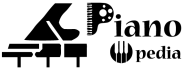Arturia as a brand has a reputation for producing accurate software recreations of vintage analog synthesizer modules. Some of the greatest software synth recreations of vintage Moogs, the Jupiter-8, and several other analog synthesizers from different eras can be found in the Arturia V collection, and for a long time, that’s what Arturia did.
The MicroBrute and MiniBrute followed. Many devotees’ opinions of the corporation were altered by these hardware synthesizers, which also appeared to affect its internal priorities. With the introduction of the smaller Minilab and bigger KeyLab, some people’s concerns that this may be the death of the beloved soft synth powerhouse were allayed.
The Keylab series from Arturia is a useful, adaptable controller. The keyboard is really playable thanks to its weighted keys, and anyone pining for vintage-inspired sounds will fall head over heels for the Analog Lab software.
Overall, it is clear that modern-genre producers of EDM and other genres won’t find much to love here, at least when compared to the other options that are more appropriate for them. Despite this, the Arturia KeyLab 49 is a fantastic addition to any home studio. Let’s examine this keyboard in more detail.

General Overview of Arturia KeyLab 49
Arturia Keylab 49 with 49-note Keyboard MIDI controller with aftertouch, 5 inputs for expression controls, 16 performance pads with RGB backlighting, 9 rotating encoders, 9 enormous faders Equipment for controlling with four CV/Gate outputs appropriate for all popular digital audio workstations connection. It can be connected with all Arturia software instruments without a hitch.
It presets with magnetic overlays for several DAWs including Piano V with Ableton Live Lite. The presence of the Ableton Live Lite is one of the best features that has greatly been complimented on the Arturia Keylab 49.
The Arturia KeyLab 49 is Arturia’s attempt to combine hardware and software, a step that many other businesses have done recently, such as Native Instruments with their Komplete series. It was particularly designed with Analog Labs and the Arturia V collection in mind. Analog Lab 2, the software component, has 5000 sounds from its many emulations.
We just had the chance to receive hands-on time with the Arturia Keylab 49, and in this post, we’ll provide a detailed evaluation of this synth. We’ll also spend some time contrasting the Keylab with other renowned synthesizers produced by Novation and Akai in an effort to further assist you in making an informed selection. Arturia has successfully bridged the gap in producing a keyboard suitable for the 21st generation creators.
The Arturia KeyLab 49 has a stunning appearance that is reminiscent of many of the analog synthesizer equipment upon which its sounds are based. You can see right away that Arturia placed a high priority on the build quality of this controller. This is a refreshing change from many of Arturia’s rivals, who frequently produce MIDI controllers that are flimsy and inexpensive in order to keep prices as low as possible.
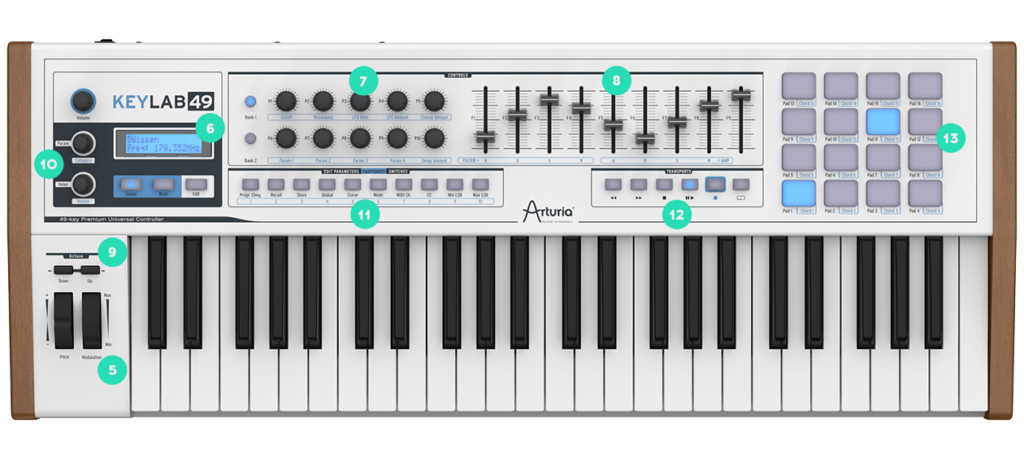
Arturia does not gamble with quality like its competitors, the devices are made to be long-lasting for its buyer to utilize for a long period of time without having to worry about durability and malfunctions.
Another indication of the high-quality materials utilized in its construction is the body’s weight. The majority of MIDI controllers cannot match the actual, genuine wood borders on each end of the keybed or the fact that the main chassis is entirely composed of metal. The Keylab will never let you down if making a good first impression is essential to you.
We thought that everything was set out in a very ordered, extremely playable style and that all of the various buttons, sliders, and knobs seemed professional, robust, and smooth on the touch. It is highly recommended to get the Arturia Keylab 49 if you’re looking to make public appearances as the keyboard is made to be durable and has exquisite finishing.
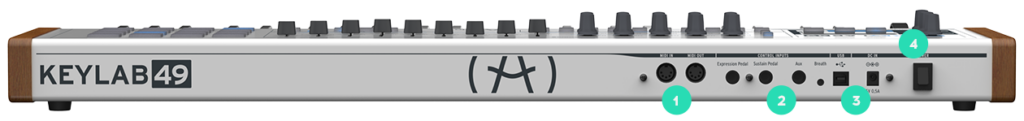
The Arturia keybed itself is first-rate, and the velocity-sensitive keys’ resistance to their weighted action is almost just right. The keys feel fantastic to the touch and also enable aftertouch. Onboard is a 32-digit LCD display that is sharp, bright, and simple to see from any angle. Finally, there are 16 big, user-friendly trigger pads on the right side of the keyboard. All of the buttons on the surface are lighted, which is a modest but thoughtful feature. Playing is done seamlessly without keyboard noise.
Features of Arturia KeyLab 49
A high-end 49-note keyboard with aftertouch, 16 RGB illuminated pads, 9 faders, 9 rotary knobs, and specific DAW and transport controls are among the Arturia Keylab’s dynamic performance and studio capabilities.
The Arturia Keylab 49 was reviewed on Logic Pro X for this review, the setup is simple. It can be connected to just about any DAW without any hassle as the process has been made to be very easy. The controller can be easily detected, so all that is left to do is load some sounds and start playing.
While this may in part be attributable to Logic’s great Smart Learn capability, it was also a snap to set up all of the numerous capabilities, including the mod wheel, the 9 faders, and the 10 switches on the device.
Arturia’s MIDI Control Center, which we found to work particularly well with Analog Lab, makes it pretty simple to enter and configure custom settings for the different faders and switches, should you want to set things a little more specifically up.
There is huge connectivity, including three assignable auxiliary pedal inputs, CV/Gate, CV/Sustain, MIDI, and USB. The integration with Analog Lab is flawless: choose sounds, explore presets, swap parts, and assign controllers intelligently.
It can operate as a standalone or plug-in: VST, VST3, AU, AAX. You can record, layer, and manipulate your sounds in Ableton Live Lite using over 6500 TAE-powered preset sounds from Arturia’s acclaimed V Collection.
Twelve distinct top-notch pianos have been painstakingly created for Piano V utilizing our widely praised modeling technique. Suitable for all popular digital audio workstations: Studio One, FL Studio, Bitwig, Cubase, Ableton Live, Pro Tools, Logic Pro X, and Digital Performer. It is available in white or black.
Sounds
Despite the controllers’ great build quality and playability, the Arturia KeyLab’s included sounds are perhaps the primary attraction here. That Analog Lab 2 is unquestionably one of the greatest sets of vintage synthesizer emulations we’ve ever encountered is all the better.
Outside of the highly CPU-intensive yet fantastic u-He Diva synth, the 5000 included presets’ tones and depth sound remarkably close to the real thing, making it the most adaptable collection of analog synth sounds currently accessible. It would be difficult to sort through 5000 sounds without any guidance, thus all of these sound sets have been divided up by instrument, sound, designer, and genre. This enables creators to not get overwhelmed by the options available.
In addition to so many tones, the application has a multi-mode setting that enables you to layer a variety of sounds together to give your instrumentation depth and color. If you’d like, you may also run Analog Lab as a standalone application. When combined with the multi-mode, this would be extremely useful in live situations, and you could create a potent synth stack with only one application. The ability to blend sounds and come up with never before heard notes is made possible with the Arturia Keylab keyboards.
Each preset in Analog Lab contains a certain amount of parameters that may be used to modify the sound; further modifications can be made by purchasing the particular Arturia synthesizer emulations for the preset. These are undoubtedly effective, but if you don’t want to delve too deeply into sound design, the default program’s settings should be plenty for you. To sum up, the presets themselves sound fantastic. Since they began painstakingly replicating classic items like the Roland Jupiter 8, Oberheim SEM, and the ever-popular MiniMoog, Arturia has received great accolades for its emulations. Many of the wonderful presets that are offered right away are excellent and can be utilized without any kind of modification.

However, if you do decide to spend the money on the specialized emulations, spending some time tinkering with the aural characteristics of many of the synthesizers may lead to some gratifying depths. The poor collection of effects offered by Analog Lab is likely the least striking of all its features. Reverb, chorus, flanger, delays, and other conventional effects complete a collection that offers a respectable amount of variation but overall lacks depth. For those who want to use the software through a DAW, this certainly isn’t a major concern as you probably already have a set of standalone effects that you like to use.
Check Out: Best Digital Pianos for Intermediate Players
Specifications of Arturia KeyLab 49
- With wiggle-free knobs and faders and a casing made of tough, tour-ready metal, Arturia has made a controller that won’t let you down.
- Arturia Keylab MkII’s controls include nine rotary encoders, nine faders, sixteen illuminated RGB performance pads, and a number of completely assignable buttons that provide you unrestricted access to your virtual instruments, effects, and recording environment.
- KeyLab MkII integrates smoothly with Analog Lab, Piano V, and Ableton Live Lite to provide you with hundreds of sounds so you may compose music without constraints. Introducing your ultimate creative partner for the stage and studio.
- It Includes 2000 synth tones from the Analog Lab V program.
- It also consists of Ableton Live Lite.
- Arturia Piano V has 16 RGB-backlit performance pads, a high-quality keybed with velocity and aftertouch, and 49 and 61 key choices.
- There is a control bank with nine rotary knobs and nine faders on the Arturia Keylab.
- It utilizes four CV/Gate outputs to regulate the pitch, gate, and modulation of modular equipment.
- You can connect with all Arturia software instruments without a hitch.
- There are Numerous DAW presets and magnetic control overlays.
Pros of Arturia KeyLab 49
- The 49-Key MIDI Keyboard Controller by Arturia KeyLab MkII is expressive.
- A flexible studio controller
- It operates without a hitch with your DAW and virtual instruments.
- It simply integrates with your hardware and modular equipment.
Cons of Arturia KeyLab 49
- Keybed still requires a lot of improvement.
- For the MkIII, a more robust overall design would be required. The present design is basic and does not have much traction to compel a buyer.
- A few buttons have a loud click. This loud click can be a distraction for a creator.
- It’s somewhat pricey. For a keyboard with no attention to design and noisy clicks, it is very expensive.
Competition of Arturia KeyLab 49
Today’s market is flooded with inexpensive MIDI controllers that come with software packages. There are several of them available for less amount than the Arturia KeyLab, which costs about $349. As the KeyLab contains various features that tend toward genres like Synthwave and other retro-inspired musical excursions, you’ll also need to choose the type of music you want to compose.
Another issue is the weighted keys, which are great but may not be suitable for everyone. Despite being such a remarkable and excellent piano, this one has rivals. To maintain their position at the top of the market, several brands are attempting to overtake one another. Among the pianos in the competition are:
Novation Key Keyboard Controller vs Arturia KeyLab 49
Launch key is a user-friendly, completely functional MIDI keyboard controller from Novation that you can use to create songs in Ableton Live and with other devices. Players of various sorts and skill levels may enjoy the Launch key experience.
Launch key breaks down barriers to creativity and broadens the musical vocabulary of even the most accomplished keyboardists with its many musical creative capabilities. By transposing played keys to notes in the chosen scale, eight scale modes help you explore new musical terrain. Simply select your favorite scale and root note, then begin playing.
The keys and pads become an interactive surface for musical exploration when using the three chord modes, where each note played is connected tonally and harmonically. The arpeggiator lets you explore new melodies and find ideas quickly, while the mutate function reconstructs your patterns into exciting new forms. Custom Modes simplify the relationship between controller and software, with more power than ever in your hands.

Kawai CA49 Digital Piano vs Arturia KeyLab 49
The Kawai CA49 Digital Piano carries on a tradition of real sound and high-end functionality. The redesigned motherboard and amplification system of the Kawai CA49 Digital Piano was created in conjunction with the producer of high-end audio equipment Onkyo to provide a richer, higher-quality sound.
The Shigeru Kawai SK-EX and Kawai EX Concert Grand Pianos’ basic Grand Feel Compact wooden-key keyboard motion and acoustic piano sound are also retained in this revised model, offering a more natural and authentic playing experience.
Using the new Low Volume Balance tool while training at lower volume levels increases consistency. The CA49 has a revised cabinet design that incorporates the bigger Concert Artist models’ higher bodies and rounder edge features for a more spectacular, premium experience.

Read more: Kawai CA49 Review
Arturia KeyLab mkII Keyboard Controller vs Arturia KeyLab 49
Keybed with 61 notes with Vel and AT consists of analog lab software more than 6500 TAE-powered presets 9 encoders and 9 faders 16 pressure- and velocity-sensitive pads consisting of Ableton Live Lite Virtual piano instrument ten magnetic overlays for the DAW 5 pedal inputs plus a CV input and output VST, AU, and AAX for Mac/Widows/Standalone.
Taking Charge: While KeyLab MkII reduced its functionality by granting you immediate access to the functions you use most frequently, the original Arturia KeyLab created waves by allowing artists and producers in-depth control of their MIDI environments.
Working Workflow: KeyLab MkII has been meticulously designed in every way to minimize interruptions and offer time-saving shortcuts that will maintain your focus on the task at hand.
For highly effective workflow, KeyLab MkII offers three separate settings that you may easily switch between. The Analog Lab mode automatically maps the KeyLab MkII controls to the many functions and settings of Analog Lab, giving you complete control over this potent bundled program.

Alesis Melody 61 MKII vs Arturia KeyLab 49
The Alesis Melody 61 MKII keyboard includes 61 piano-style keys, 300 built-in sounds with layering and split modes, 300 built-in rhythms for playing along to, 40 demo songs, an easy-to-assemble stand, a bench with three height settings, headphones that automatically mute the speakers for private practice, a music rest for holding sheet music, a power adapter, and even a microphone so you can sing along as you play.
The days of working with constrained, dull sound banks are long gone because you now have a wide variety of in-demand sounds at your disposal, including pianos, strings, brass, woodwinds, percussion, mallets, guitars, synthesizers, and even sound effects. In “Dual” mode, you may combine numerous sounds, and in “Split,” you can divide two sounds among the keys.
Skoove offers comprehensive online piano classes that adjust to you and provide feedback, making it the simplest method to learn the piano. With a carefully picked collection that includes everything from current top singles to classical music, you can expand your repertoire at your own speed and on your own schedule.

Conclusion
With the KeyLab series, Arturia has created a practical, versatile controller. With its weighted keys, the keyboard is really playable, and those yearning for retro-inspired sounds will fall head over heels for the Analog Lab software. Overall, it is obvious that EDM and other modern-genre producers won’t find much to adore here, at least when compared to the other alternatives that are more suited to them. Even so, the KeyLab is an excellent addition to any home studio due to its amazing appearance and feel as well as its distinctive software features.
Overall, we are enormous admirers of Arturia’s design philosophy. The pads feel fantastic to the touch, the extra assignable knobs and faders feel fantastic, and so on. Fantastic keyboard, the Arturia Keylab only appeals to a certain group of users. In the end, this keyboard faces very little competition if the style is your thing. For synth players, the combination of the LED buttons, metal structure, and wood finish makes for an enticing package. Having said that, you won’t find as much value here as you would elsewhere if you don’t see much value in having hundreds of vintage sounds in your arsenal.
You Might Also Like
- Digital Piano for Classical Pianists
- Digital Pianos Under $700
- Synths for Ambient Music
- Finger Stretching Exercises for Piano Players
Frequently Asked Questions (FAQs)
1. Is the Arturia Keylab 49 Weighted?
49 semi-weighted, velocity-sensitive keys with aftertouch, 13 encoders, 9 sliders, 16 touch, and pressure-sensitive pads, and a transport control section are all included in Arturia’s KeyLab 49 Hybrid 49-Key Controller.
2. Does Arturia Have a Daw?
Yes, Aturia has a DAW. A high-end 49-note keyboard with aftertouch, 16 RGB illuminated pads, 9 faders, 9 rotary knobs, and specific DAW and transport controls are among the dynamic performance and studio capabilities of the Arturia Keyboard. If a DAW is necessary for you on a keyboard then the Arturia model would serve you as it is inbuilt into the device.
3. Can You Use Arturia Keylab Without a Computer?
No, you can’t use the Arturia KeyLab without a computer. The Keylab can accomplish nothing without a laptop because it is merely a midi controller. Having the Arturia Collection is a requirement. It gives you access to affordable recreations of some of the most sought-after synthesizers, samplers, and keyboard instruments in the world. You may play any built-in sounds on the keyboard. A hardware sound module (synth) may be linked to and played on by any MIDI keyboard. The MIDI keyboard may be connected to a computer to launch a software instrument in “stand-alone” mode.
4. Is Arturia Minilab MK2 Good for Beginners?
Yes, Arturia MiniLab is the best for beginners. Both novices and traveling musicians will find this model appealing since Arturia provides a reasonably priced way into the MIDI keyboard market. It has software included and is portable enough to let you to compose music while on the go.
5. Can I Use My Midi Controller as a Keyboard?
Typically, midi controllers have a keyboard that can both receive and transmit midi data. Because a midi controller is only a controller, unlike a keyboard, it cannot be used directly on its own. This implies that you must utilize the controller in conjunction with an external device, such as a sequencer, computer, or VSTi.