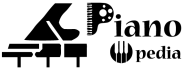Of the main advantages that a digital piano offers for a pianist, such as practicing, performing, and composing music, the most important advantage is its capability to integrate with other smart devices. There are many advantages of this feature as it allows us to port the music to the gadgets and share them with our acquaintances for popularity and also import high-quality music from the web and use them for the piano lessons. Both ways, the compatibility of the digital piano with the PC and smartphones is a welcoming feature, and establishing its connection is also as easy as a cakewalk.

Table of Contents
Prerequisites For Connecting To External Devices
Establishing the connection between the digital piano and the external devices is a simple process if we have all the needed equipment. These prerequisites are,
- A cable that plugs into the piano directly and this can either be a MIDI or a USB cable converter or a USB type A or B cable.
- The modern keyboards feature a USB Type B port and the older versions feature a MIDI in and Out Port. Then we would require an appropriate USB to MIDI cable to connect with the MIDI port.
- It is important to check the backside of the piano to ensure which cable you would require.
At times, we may require some software and drivers that allow the digital piano to communicates with the operating system of the computer. These drivers allow the computer to send and receive data from the hardware device. This again depends on the type of digital piano that we are using and it is beneficial to refer to the user manual of the piano.
Also read: How to Connect Headphones to Digital Piano or Keyboard?
Connecting To A Computer
Connecting the piano with the computer is a simple process and it needs only one cable. If the computer has a USB type B port, then we would require a USB A to B cable. Plug the B end to the piano and the A end with the USB port of the computer.
If the computer doesn’t have a USB Type B port, then it might make use of a traditional 5 pin MIDI In and Out Port. In this case, we would need a MIDI to the USB port that is available in the local electronics store or can be bought online as well. The A end of the USB will have to be connected to the computer and the MIDI At the end of the cable will be plugged into the MIDI out port of the piano and the MIDI out end will go to the MIDI in port.
The older version of the digital piano will have MIDI in and out ports and the modern ones have both MIDI and USB type B ports.
Connecting To A Smartphone
Most of the mobile devices do not have a full-size USB port and thus it might be required to buy an additional adapter to use the USB A to B cable and also to connect with the MIDI or the USB interface.
a. Connecting with iOS device
The digital pianos can easily connect an iOS device such as iPads and iPhones with the help of a USB A to B cable. Or they can also connect with the help of the MIDI or the USB interface. iOS devices feature a lightning-to USB camera adapter which is a reliable solution to establish the connection. In the case of older modes of Apple devices, the lightning port is not available. In this case, we can make use of the Apple iPad camera connection kit with a 30-pin connector to be able to connect with the keyboard.
b. Connecting with the Android phone
Connecting the android phone with the digital piano follows the same process as that of the iOS device, but we would require a different type of cable as this lightning adapter is not compatible with android devices.
We can make use of the USB type A to Micro USB adapter to establish the connection, if the device uses a micro USB port or make use of the USB type A to USB type C adapter if the phone has a USB type C port.
In both cases, we have to make use of a USB A to B cable, whose one end will be plugged into the keyboard and the other end of the USB port will connect with the adapters.
Other Connections – Connecting with Bluetooth
It is possible to connect the digital device and the digital piano with the help of Bluetooth if both of them are Bluetooth enabled. If in case, the digital piano doesn’t have Bluetooth we can make use of the wireless MB BT-01 adapter from Yamaha. This adapter connects with the MIDI ports of the piano and establishes Bluetooth connectivity.
Frequently Asked Questions
Can I use audio interfaces with the MIDI ports to connect the computer with the piano?
Yes, we can use audio interfaces to get both MIDI and audio signals to have access to additional connections for the microphones and other piano features. This is an advanced and expensive approach.
Do I require any app to play the piano on the android device?
Yes, to play the digital piano with the android device, we would need to install the compatible app in the first place. But there are many android apps available in the Google play store that helps to connect and play the piano.
Should I download the MIDI drivers to record the keyboard using MIDI data?
Yes, if you want to record the keyboard using the MIDI data, then you must download the MIDI drivers that are available in both Windows and Mac devices.
Final Words
Most pianists, irrespective of their level of expertise will want to connect their digital piano with external devices, such as iPad, iPhones, Android phones, and computers. And we hope that this guide helps in making the required connection with the help of dedicated cables between the devices.
Related Guides: